Serving a dynamic HTML template page in Next.js
How to serve a dynamic HTML template page in Next.js using Handlebars and Next Rewrites
Table of contents
A lot of times, you don't want to port the HTML code you have to react and want to serve it directly. If it is a static page, you can just place this file in public dir and Next.js will take care of serving it. But if you want to change it according to some params and serve it on a different path, then you have to tweak it a bit. For this, we'll use
Next Rewrites, used to proxy routes in Next.jsHandlebars, simple templating language which will help us make the HTML page dynamic
Handlebars may be an overkill but I found it to be the simplest way to achieve this. Here's what we'll do:
- Create an API route that will return the dynamic HTML
- Proxy the path where you want to serve the HTML to that API route
Step 1: Creating the API
Let's suppose the snippet below is the HTML template we want to serve (if it is this small, then you should definitely port it to react :P). Observe the {{ and }}, this is where our params will be replaced. You can learn more about handlebars here
<!DOCTYPE html>
<html>
<body>
<h1>{{heading}}</h1>
<p>Hello, my name is {{name}}</p>
<script>
const name = '{{name}}';
console.log('👋, my name is ', name);
</script>
</body>
</html>
Create an API on the route /api/template
const handlebars = require('handlebars');
const fs = require('fs');
const util = require('util');
const { resolve, join } = require('path');
const readFile = util.promisify(fs.readFile);
async function templateAPI(req, res) {
const { heading = 'heading', name = 'luffy' } = req.query;
try {
// template is placed in the `templates` dir
const templateDir = resolve(process.cwd(), 'templates');
const templateFile = join(templateDir, 'template.hbs');
let source = await readFile(templateFile, 'utf8');
source = handlebars.compile(source);
// params are being passed here
const finalHTML = source({
heading,
name,
});
res.setHeader('Content-Type', 'text/html; charset=utf-8');
res.write(finalHTML);
res.end();
} catch (error) {
return res.status(500).end();
}
}
export default templateAPI;
If I visit http://localhost:3000/api/template?name=vamsi, I can see it returning the HTML page with the params I passed
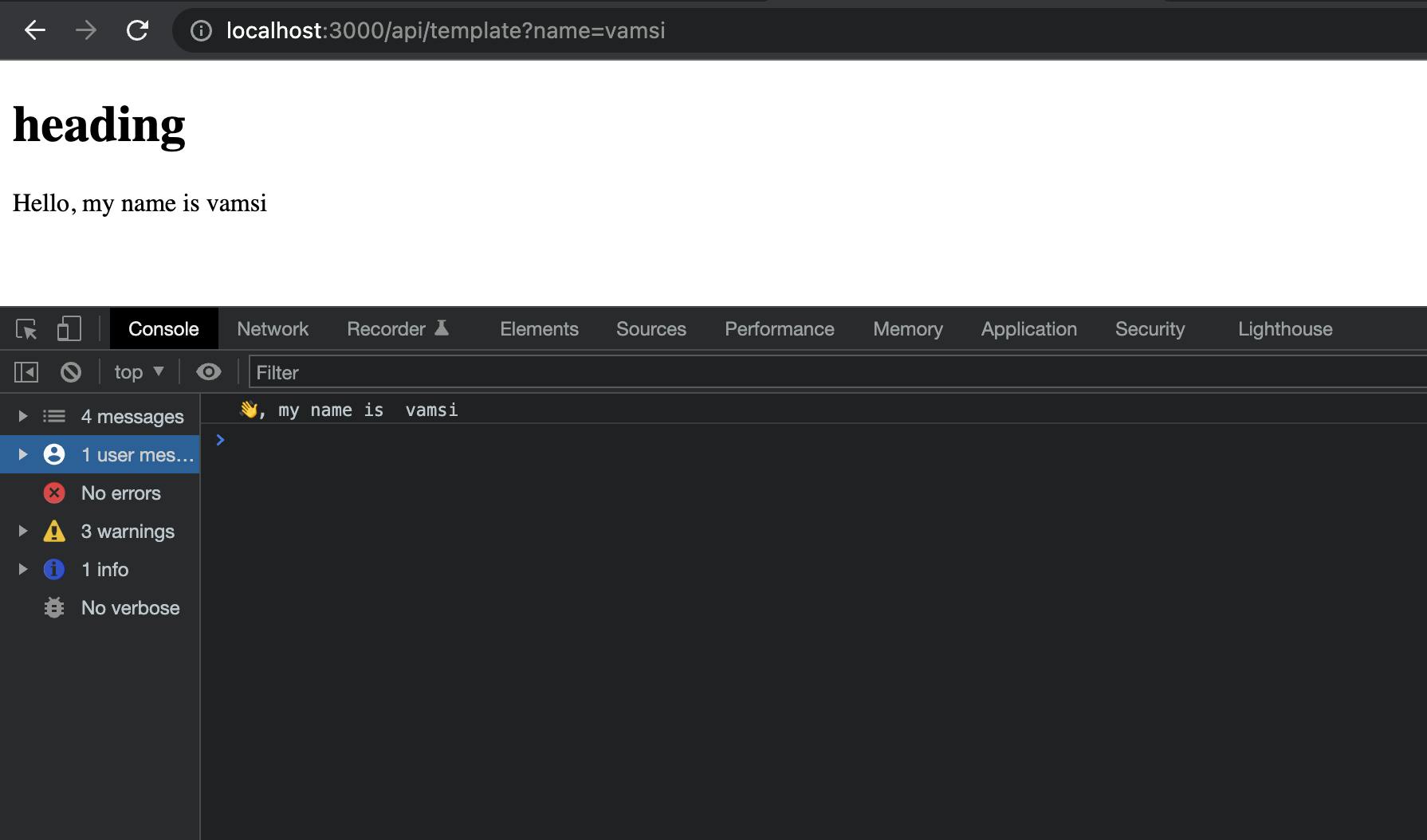
Step 2: Proxy the path
Now that we have the API ready, we can proxy our preferred path to it. Next.js has a simple way of proxying paths using Rewrites. If we want to serve it on path /intro, this is what we have to do
//In next.config.js
module.exports = {
async rewrites() {
return [
{
source: '/intro',
destination: '/api/template',
},
]
},
}
Now when I visit http://localhost:3000/intro?name=vamsi&heading=Welcome this is what it returns
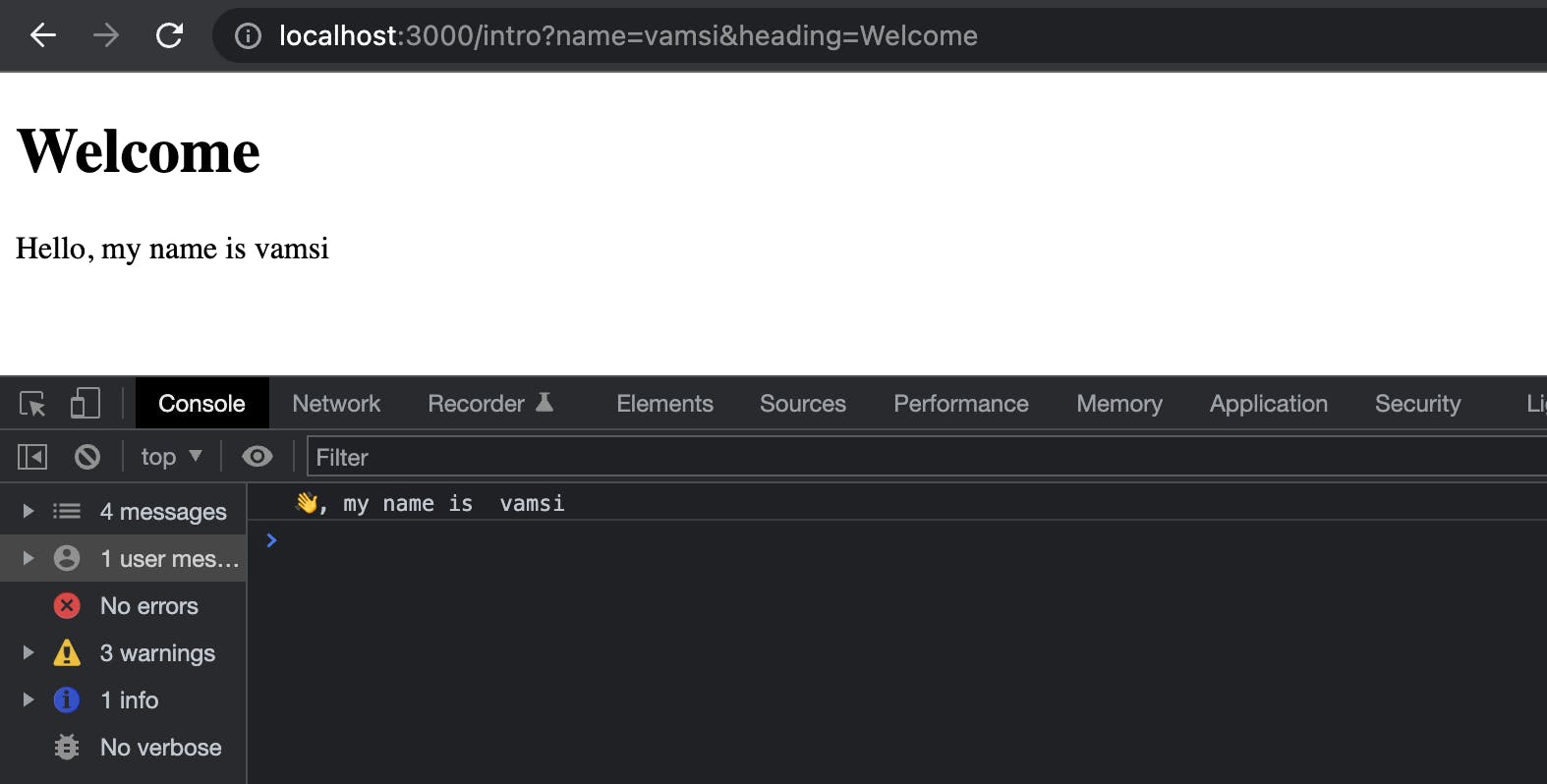
Of course, we've taken a trivial use case for this article but you can extend it for other scenarios with complex DB calls as well.
I recently wanted to use it for one of my projects, so thought of documenting it. If you have some suggestions or feedback, feel free to reply :)
